Simple template variable usage¶
Prerequisites¶
Modules
Checkout branches
git checkout origin/osp-web-configuration .
git checkout origin/osp-waveforms-configuration .
Example configuration
git checkout origin/example-variables-usage .
Description¶
In this tutorial, the usage of template variables is described. The focus is done to to understand the prevalence of usage and all the types of variables available.
Example¶
Steps¶
1. Create a waveform value constant¶
root/template/final/owner.waveforms
{
"moduleId": "modules.waveforms.waveforms-1",
"waveformConfigurationEntity" : {
"value": 10,
"type": "CONSTANT"
},
"samplePeriod": {
"unit": "DAYS",
"value": 1
}
}
root/template/final/value.ospp
{
"name" : "Final value",
"description": "${description} - ${from-template-of-template}",
"type": "INTEGER",
"preTransform": "${pre-transform-var}",
"templateId": "root.template",
"templateVariables" : {
"description" : "Description variable",
"pre-transform-var" : {
"transform": "add(value,1)"
}
}
}
The pre-transform value come from the value.ospp file (to show the same file templateVariable definition).
The description use two variables ${description} who is defined inside the same file
The from-template-of-template variable who is undefined (will be done in next step)
A reference is done to root.template via the
templateIdkey
2. Create a first level of template¶
root/template/template/value.ospp.template
{
"templateId" : "root.template-of-template",
"templateVariables" : {
"from-template-of-template": "This description is overriden"
}
}
This value describe a variable who is not used (description), because the variable is defined in the
root.final/value.osppA sub-template is defined by the
templateVariableskey
3. Create a second level of template¶
root/template/from-template-of-template/value.ospp.template
{
"templateVariables" : {
"description": "from-template of template value"
}
}
This file declare the variable
from-template-of-template. Used by theroot.final/value.ospp
4. Add dashboard to visualize the result¶
This files are used to visualize the example
{
"configuration": [
{
"type": "ValueSubscription",
"id": "xMkAMwzR",
"title": "",
"valueSubscriptions": {
"values": [
{
"id": "root.final",
"right": "READ_WRITE"
}
]
}
}
],
"layout": {
"lg": [
{
"w": 12,
"h": 5,
"x": 0,
"y": 0,
"i": "xMkAMwzR"
}
]
},
"breakpoints": {
"lg": 1200,
"md": 996,
"sm": 768,
"xs": 480,
"xxs": 0
},
"cols": {
"lg": 12,
"md": 10,
"sm": 6,
"xs": 4,
"xxs": 2
},
"rowHeight": 150
}
{
"moduleId": "modules.web.web-1",
"title": "Home",
"description": "OnSphere home",
"tags": []
}
5. Check result¶
See the result on the dashbaord (hostname:5000), log with default user (user) and password (onsphere)
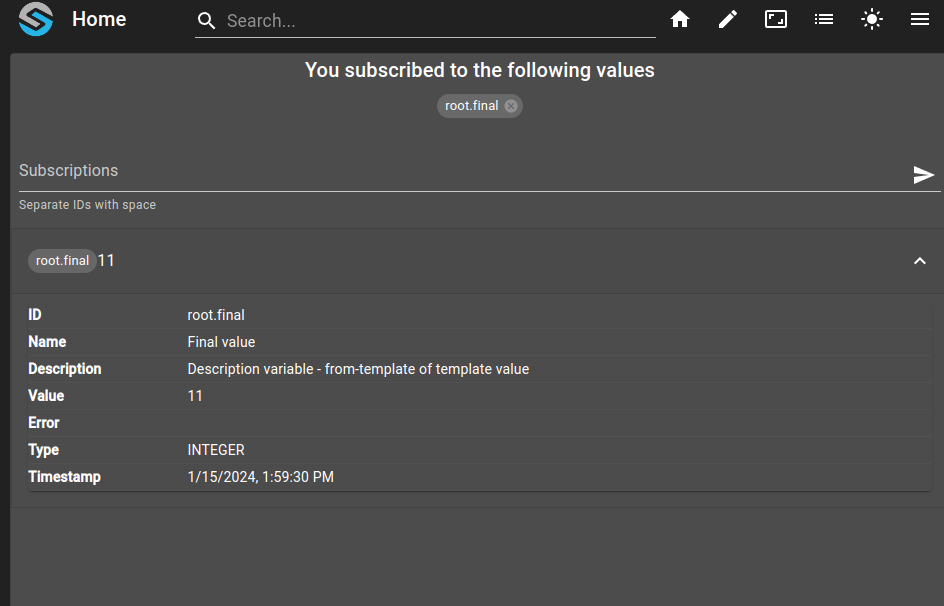
This schema show from where each value come from and the rules.
In red, we have a value declared inside a template, but override locally
In green, we have the value who override the red value
In purple, we have a variable declared in template of template
In Orange, we have a node insertion (locally defined)
![@startuml
skinparam backgroundColor transparent
[*] --> v
state "root.final/value.ospp" as v :\
{ \n\
"name" : "Final value",\n\
"description": <color:green>"${description}</color> - <color:purple>${from-template-of-template}</color>",\n\
"type": "INTEGER",\n\
<color:orange>"preTransform": "${pre-transform-var}"</color>,\n\
"templateId": "root.template",\n\
"templateVariables" : {\n\
<color:green>"description" : "Description variable"</color>,\n\
<color:orange>"pre-transform-var" : {</color>\n\
<color:orange>"transform": "add(value,1)"</color>\n\
<color:orange>}</color>\n\
}\n\
}
v -> t : First level of template
state "root.template/value.ospp.template" as t : \
{ \n\
"templateId" : "root.template-of-template",\n\
"templateVariables" : {\n\
<color:red>"description": "This description is overriden"</color>\n\
}\n\
}
t -> t2 : Second level of template
state "root.template-of-template/value.ospp.template" as t2 : \
{ \n\
"templateVariables" : {\n\
<color:purple>"from-template-of-template": "from-template of template value"</color>\n\
}\n\
}
v --> result : Result
result : { \
"name" : "Final value",\n\
"description": "<color:green>"Description variable"</color> - <color:purple>from-template of template value</color>",\n\
"type": "INTEGER",\n\
<color:orange>"preTransform": {</color>\n\
<color:orange> "transform": "add(value,1)"</color>\n\
<color:orange>}</color>\n\
}
@enduml](../../_images/plantuml-83da010b8137f8bfdbbfd12eb9c9384bcd739704.png)