Basic concepts¶
Overview¶
To be OnSphere proficient some concepts must be understood first. OnSphere is organized around what is referred to as the configuration.
Each element of the configuration is represented by a text file allowing you to benefit from Git’s strengths. Used formats are :
yamlfor docker descriptionjsonfor configuration filesdrawiofor dashboard schematics
OnSphere architecture lays on micro-service called modules. Those modules are also configured inside text files located in the root directory of the configuration file-hierarchy.
File hierarchy¶
The configuration is organized as follow :
Directory path |
Description |
|---|---|
modules |
The modules directory contains the list of |
stack |
Defines the default configuration of the SWARM. See stack directory documentation |
certs |
Contains public keys used to authenticated |
root |
The root directory contains the |
schema |
Contains the list up to date list of schemas used for validation. See schema directory documentation |
templates |
This folder is used only and only for playbook template. See playbook template documentation |
Modules¶
The modules directory is where modules configuration is stored including:
module.<module-name>(e.g.module.modbus) handles module configuration. It is specific to each module and allows to fine tune module behavior based on requirements.module.servicehandles the container setup for given module. See module.service documentation.module.resourceslists files resources needed by a module
Stack¶
The stack directory contains configuration files for the stack as a whole.
Certs¶
The certs directory contains certificates used by modules for internal communication as well as external resources requiring certificates.
Root directory¶
The root directory is where your OnSphere integration resides. It is the entry point whenever something except module needs addressing.
It can contain:
value point gathered by a protocol
script being run on user interaction
callback to update given value
frond-end dashboard definition
Based on your requirements you can organize your folders and files to meet your needs.
For example, let’s say your requirements include multiple sites aggregation of physical probes (temperature, water level and gaz).
If you need to focus on geographical repartition you could use the following hierarchy :
root
site-1
temperature
water-level
gaz-detection
site-2
temperature
water-level
gaz-detection
site-n
temperature
water-level
gaz-detection
But if you rather need to focus on aggregated metrics you could use :
root
temperature
site-1
site-2
site-n
water-level
site-1
site-2
site-n
gaz-detection
site-1
site-2
site-n
Schema directory¶
The schema directory contains JSON schema used by both the Configuration dispatcher and the Composer to validate and autocomplete the configuration.
Configuration validation¶
The configuration is validated by the Composer (VSCode plugin) based on json-schema provided directly in the git repository. Links between files are then validated by the osp-configuration-dispatcher module when the configuration is pushed.
Module configuration¶
The configuration of modules lays on a SWARM configuration located in the modules directory of the configuration hierarchy. This configuration allows to define which modules are available on the swarm and the number of their instance(s).
A module can be local as part of the SWARM or external to the SWARM. When a module is external to the SWARM it is called a remote connector.
Terminology¶
The following concepts are basic terminology used through the configuration process. Understanding these concepts will greatly increase deployment speed and configuration comprehension.
In the realm of OnSphere configuration, various distinct components work together to form the complete configuration. This introduction to the different types of elements that make up an OnSphere configuration will help you understand their role and function.
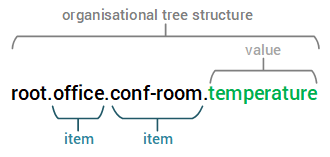
Every file contained within an Item (which is invariably represented as a directory) is interconnected by a common conceptual thread. Consider, for instance, the path root/device/modbus/building/east, where the files root/device/modbus/building/east/value.ospp and root/device/modbus/building/east/owner.modbus are intrinsically linked. These files within the Item share a cohesive purpose or function, contributing to the coherent structure and functionality of the OnSphere framework.
Item¶
OnSphere object hierarchy is constructed around the concept of Items. These Items serve as fundamental structural elements within the hierarchy, facilitating the organization of the hierarchy into logical segments.
The identification of Items uses a relative dotted representation derived from the file structure hierarchy. In practical terms, an Item located within /tmp/onsphere/root/building.east would be referred to as root.item.
To illustrate, consider the example of root.office.conf-room.temperature. In this case, each of the components, namely root, office, conf-room and temperature are instances of Items.
Note
This usage of dot separated path was made to uniformize ids with RabbitMQ topics, already using this representation.
Each Item is uniquely identified by an ItemId.
An Item is simply a structural component of the hierarchy. They are used to split the hierarchy into logical parts. For example, in root.office.conf-room.temperature, each of the elements root, office, conf-room and temperature are Items.
ItemId¶
An ItemId is the identifier of an Item.
It is constructed from the file structure hierarchy. For example, the Items inside root/office/conf-room/temperature will have the identifier root.office.conf-room.temperature.
The identifier might use the name of the element followed by Id to refer to the ItemId of an element of a certain type.
For example, the ItemId of a Value will be ValueId, Output will be OutputId and so on for the other configuration elements.
Value¶
A Value, as its name implies, signifies a specific data point at a given moment in time. This data point can be acquired through various means, such as reading from an external system (e.g., modbus read from a PLC), generated through a specific function (like a waveform or script evaluation), or simply assigned a value (either set through a script or input from the dashboard).
The Value linked to an Item represents the state or content of that particular Item. For example, consider the temperature Item within the hierarchy root.office.conf-room.temperature. In this context, the temperature Item can be associated with a decimal Value that stores the current room temperature. This association is done by adding a file named value.ospp in the directory corresponding to the Item.
Each Value have some properties defined on value.ospp. The main properties are :
Name
Description
Type:
BOOLEAN: true, false
INTEGER: 64 bits integer, ranging from -2^63 to 2^63 - 1
DECIMAL: 64-bit IEEE 754 floating point
TEXT: minimal length is 0 (empty string), no maximal size (you should be mindful though as the longer it is the more performance issues you might encounter)
Retention:
STEADY (state): The value is cached by the module. When a module is started, it will be able to get the last value.
FIRE_AND_FORGET (event): The value is published only once and when a module starts it will not receive the last state of the value.
A Value supports the following operations before being published. Operations are applied in the order listed below.
The following diagram show the publication process of a value.
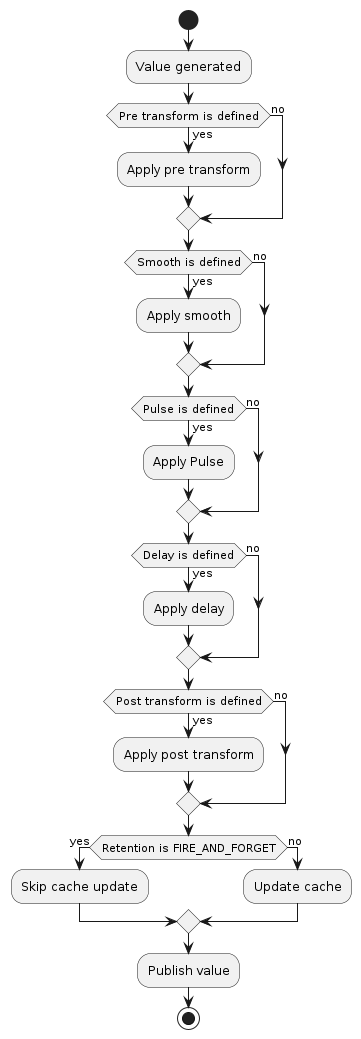
Owner¶
In the context of OnSphere, an Owner File represents a dedicated configuration that defines the link between the value and the module responsible for it. The Owner File is instrumental in defining roles and responsibilities, ensuring efficient management and control of values within the OnSphere framework. A value can only have one Owner file.
Output¶
An Output is an Item that defines a reaction on a Value change and is associated to an Item.
When an Output is triggered, it “forwards” the content of the Value that triggered it to whatever is the “destination” of the output (i.e. a modbus register address, a script, an http request, …).
Callback¶
A Callback is an Item that defines the link between a Value and one or more Outputs.
![@startuml
skinparam backgroundColor transparent
package "root" {
package "value" {
[callback.ospp] as callback1
[value.ospp] as value1
}
package "outputs" {
package "1" {
[output.ospp] as output1
}
package "2" {
[output.ospp] as output2
}
package "3" {
[output.ospp] as output3
}
}
}
callback1 <-[#black]-> value1 : Link together
callback1 --> output1 : Call when value change
callback1 --> output2 : Call when value change
callback1 --> output3 : Call when value change
@enduml](../_images/plantuml-83893e6061fac3a97bde2909eb05da3ef9bfe291.png)
It is possible to specify a condition for triggering an Output so it is only triggered if the condition is fulfilled. It is also possible to specify a transformation to apply to the Value before it is forwarded to the Output.
Conditions and Transformation are expressed using the Expression language. These expressions have access to the variable value containing the content of the Value bound to the Callback, and they can also access any Values present in the OnSphere configuration hierarchy.
Warning
Transformation are only executed if the corresponding condition is fulfilled (return true).
Note
Values must be declared in accessedValues to be used inside a condition.
Tip
accessedValues field supports wildcard. root.*.test will match for example root.device.1.test, root.server.test.
The wildcard can also be used on root.serial1020*.test to match for example serials.
Callbacks are defined by callback.ospp.
Action¶
In OnSphere, an Action is an essential component specifying an operation performed by a module. These operations can encompass a wide range of tasks, such as sending a notification email when a specific value undergoes a change. Actions empower modules to perform precise, predefined operations based on the evolving conditions within the system, enhancing automation and control.
Modules¶
OnSphere’s architecture is organized into distinct modules, each serving a specific role within the system. A module, in essence, is a dedicated docker container designed to perform a particular task. These modules are categorized into two primary groups:
Core modules¶
These modules are used as the foundation of any OnSphere stack, serving as the essential building blocks that enable the system to function. They provide the fundamental basis for OnSphere’s operation.
Plugin modules¶
Plugins are valuable additions to OnSphere, enhancing its capabilities by introducing new functionalities. These modules expand OnSphere’s feature set, allowing users to tailor the system to meet specific needs and requirements.
By categorizing modules in this manner, OnSphere creates a modular and extensible framework that can adapt to a wide array of automation challenges, making it a powerful and versatile solution for diverse applications. Additionally some plugin module can perform as external module called Remote connectors.