Delay¶
Overview¶
A delay can be set to a Value so that the changes of the Value are delayed instead of being immediately published.
Warning
Errors on a delayed Value are also delayed.
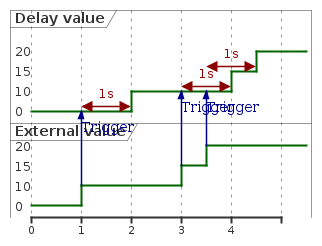
The
External valueis the source of the delay.The
Delay valueis the resulting value as published by OnSphere.The
blue arrowindicates that the value is read by OnSphere.The
red arrowindicates the duration of the delay.
Example¶
This can be used for example to delay the locking of a door when pushing on a button, so the person has time to leave the room before it closes.