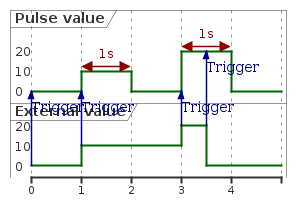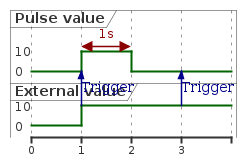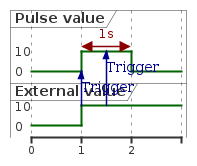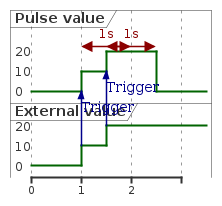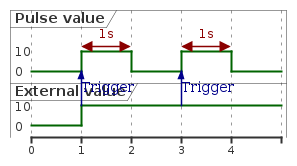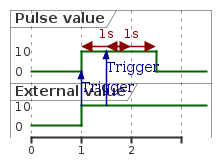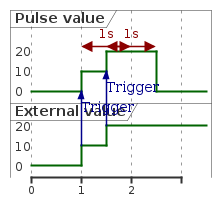Pulse¶
Overview¶
A pulse allows to maintain a Value published state during a certain duration before publishing the reset content.
Note
Errors on a pulse Value are never considered as pulse and are published as if no pulse was configured.
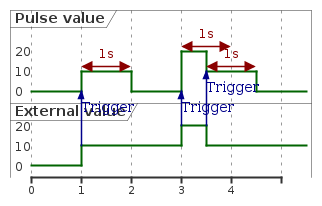
The
External valueis the source of the pulse.The
Pulse valueis the resulting value as published by OnSphere.The
blue arrowindicates that the value is read by OnSphere.The
red arrowindicates the duration of the pulse. If it overlaps with another, it indicates that the timer was reset by the change.
Example¶
This can be used for example to keep a door opened for some duration when a button is pressed, so the person has time to enter the room before it closes.
Options¶
Type¶
Two type of pulse are available:
Pulse on change : Only triggers the pulse when the value changes.
Pulse on read : Triggers the pulse when the value is read. This mean that the pulse will be updated on each value.
Ignore reset¶
By default the pulse will clear itself when the reset value is published by the source of the value.
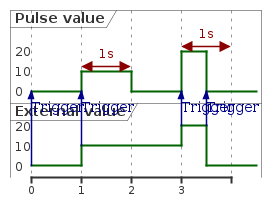
When the ignore reset is activated, if the reset value is published, the pulse will ignore it and wait for the timer to expire.