Pdf Viewer
Overview
List of configuration files
Filename |
Short description |
Format |
Link to documentation |
|---|---|---|---|
dashboard.view#PdfViewerWidget |
Defines the PdfViewerWidget widget global settings |
json |
Features
The PdfViewer widget allows visualizing a pre-existing PDF. The PDF must be given as a base64 string.
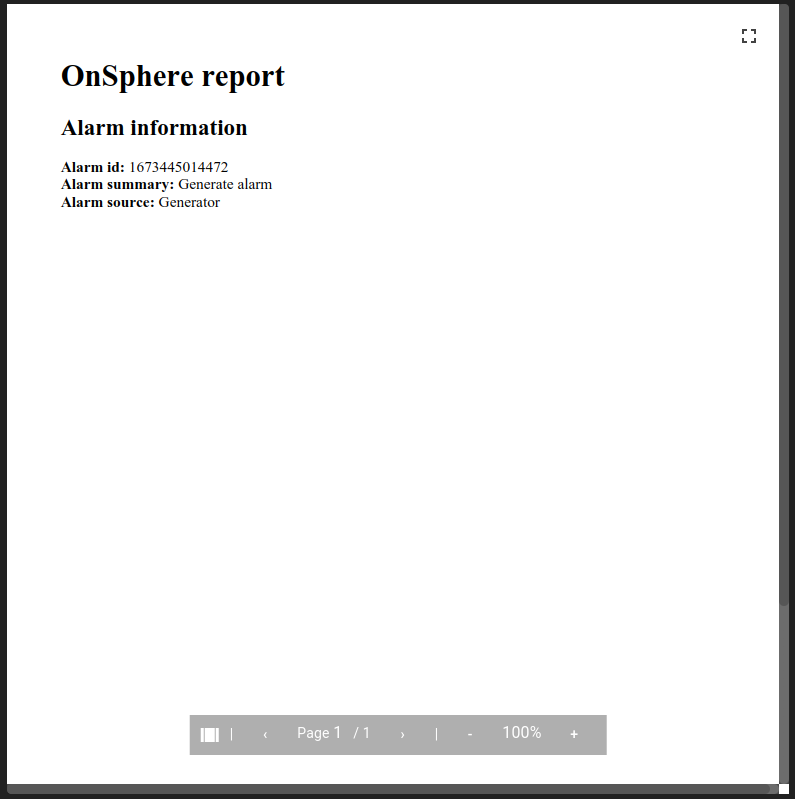
Settings
These settings can be applied to PdfViewer widget:
Setting |
Usage |
Type |
Default value |
|---|---|---|---|
content |
PDF to display as a base64 string |
string |
|
display |
Display all pdf pages or one by one |
all or one |
one |
Example
{
"type": "PdfViewer",
"id": "hrrT3JoM",
"title": "",
"pdfViewerWidgetSettings": {
"content": "",
"display": "one"
}
Controls
A control panel allows you to interact with the viewer in different ways:
Orientation: you can change the way you display the PDF pages (all in one or one by one)
Page number: navigate to the previous/next page or input a specific page
Zoom: zoom in and out
Fullscreen: view the pdf in fullscreen mode
Events
listen
The PdfViewer widget can process these events :
pdf: Display the given pdf