Journal¶
Overview¶
List of configuration files¶
Filename |
Short description |
Format |
Link to documentation |
|---|---|---|---|
dashboard.view#JournalWidget |
Defines the JournalWidget widget global settings |
json |
Features¶
Journal widget lets users detach journal widget from AlarmTable and AlarmHistoryTable.
Examples of a journal (timeline):
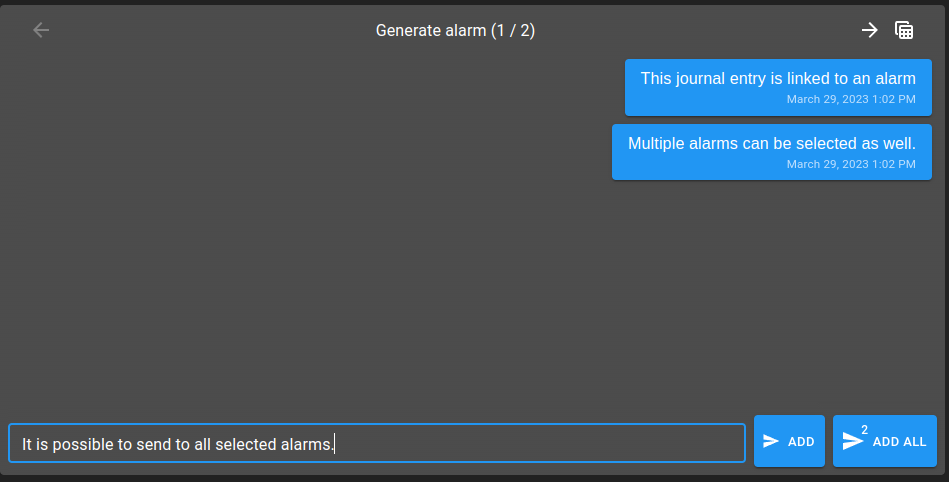
Examples of a journal (table):
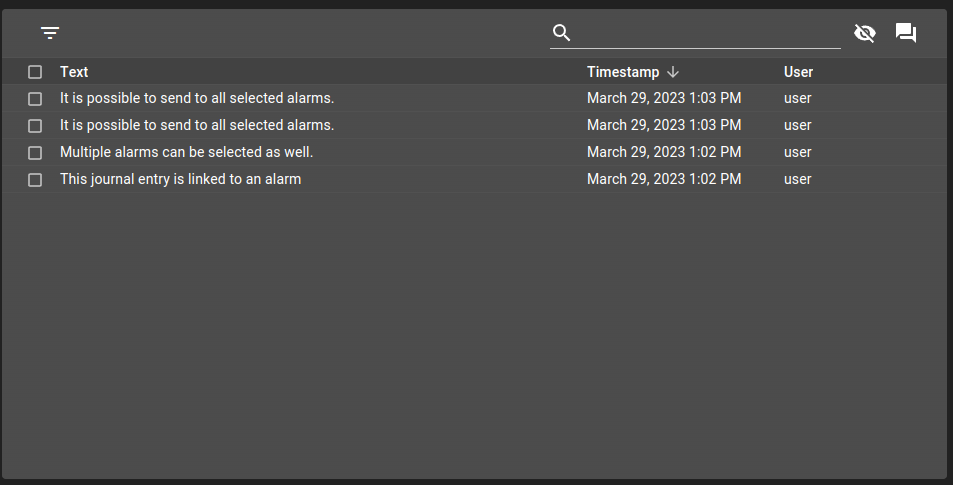
Setting a Journal widget must be linked to either an AlarmTable or AlarmHistoryTable with viewAs setting.
Settings¶
The following settings can be used to define a journal:
Setting |
Usage |
Type |
Default value |
|---|---|---|---|
type |
Type of the journal widget |
Timeline or Table |
Timeline |
viewAs |
Widget ID to link journal to |
string |
|
disableToolbar |
Whether to disable toolbar or not |
boolean |
|
disableColumnPicker |
Whether to disable column picker or not |
boolean |
|
disableSearch |
Whether to disable global search or not |
boolean |
|
disableMenu |
Whether to disable menu in toolbar or not |
boolean |
|
resizeMode |
Define column resize mode |
widget or nextColumn |
widget |
timestampFormat |
Set timestamp format for momentjs (https://momentjs.com/docs/#/displaying/format/) |
string |
LLL |
actionsPosition |
Position where actions icons are placed |
bottom or top |
bottom |
inputMethod |
The input method allowing to specify timestamp or not |
Message or TimestampMessage |
Message |
timestampSort |
The sorting of messages with timestamp |
desc or asc |
desc |
disableTypeSwitch |
Whether to allow type switch or not |
boolean |
false |
autoFocus |
Whether to automatically focus in journal input field or not |
boolean |
true |
Example of a journal configuration:
{
{
"type": "Journal",
"id": "journal",
"journalWidgetSettings": {
"type": "Table",
"viewAs": "aQEoDuEk",
"disableToolbar": false,
"disableColumnPicker": false,
"disableSearch": false,
"disableMenu": false,
"resizeMode": "widget"
}