Web View¶
Overview¶
List of configuration files¶
Filename |
Short description |
Format |
Link to documentation |
|---|---|---|---|
dashboard.view#WebViewWidget |
Defines the WebViewWidget widget global settings |
json |
Features¶
WebView widget displays a web page on the dashboard. One widget can only display one source.
Example of a WebView containing the InfluxDB UI inside the dashboard:
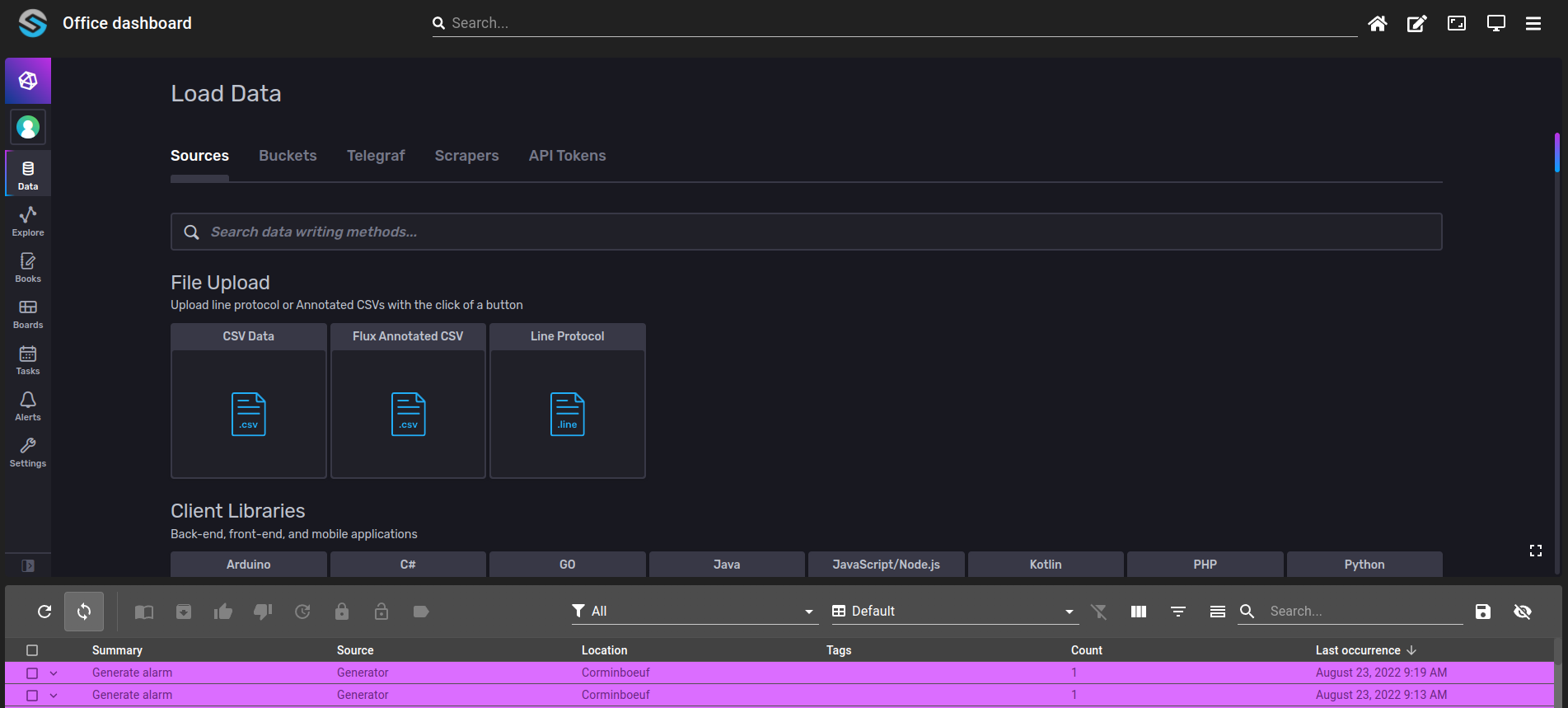
Settings¶
Following settings can be used to configure a Webview widget:
Setting |
Usage |
Type |
Default value |
|---|---|---|---|
source |
URL of the web page to load |
string/object |
|
title |
Title of the frame |
string |
Example of a WebView configuration:
{
{
"type": "WebView",
"id": "id",
"title": "",
"debug": false,
"webViewWidgetSettings": {
"source": "http://stack-1.onsphere.local:8086",
"title": "InfluxDB"
}
{
{
"type": "WebView",
"id": "id",
"title": "",
"debug": false,
"webViewWidgetSettings": {
"source": {
"dark": "http://stack-1.onsphere.local:8086?theme=dark",
"light": "http://stack-1.onsphere.local:8086?theme=light"
},
"title": "InfluxDB"
}
Widget context¶
The widget context gives access to these operations :
loadUrl: loads the given url