Select¶
Overview¶
List of configuration files¶
Filename |
Short description |
Format |
Link to documentation |
|---|---|---|---|
dashboard.view#SelectWidget |
Defines the SelectWidget widget global settings |
json |
Features¶
A Select Widget allows selecting one or many element from a list of options. After each modification, the widget emits its current selected option as an event.
There are different types of Select widgets:
Custom: options are defined as settings in the configuration
AnalyticsMeasure : options are defined by the configuration measures list and by the
includeOptionsandexcludeOptionssettings.AnalyticsField : options are defined by the configuration fields list and by the
includeOptionsandexcludeOptionssettings.ReportsTemplate: options are defined by the configuration reports templates list and by the
includeOptionsandexcludeOptionssettings.Form: options are defined by the configuration forms list and by the
includeValuesandexcludeValuessettings.AnalyticsAggregate: contains the list of aggregation functions available for charts widgets. List contains:
count: number of points
integral: computes the area under the curve per unit of time of subsequent non-null records
last: last element
mean: average value of all points
median: median value of all points
min: minimum value
max: maximum value
Each select type allows selecting multiple values, except for Form and AnalyticsAggregate which can only have one selected value.
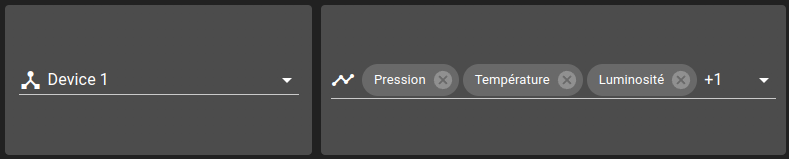
Multiple Settings¶
These settings can be applied to any Select widget allowing multiple values selection:
Setting |
Usage |
Type |
Default value |
|---|---|---|---|
defaultOptions |
Select default options |
string[] |
|
multiple |
Allows selecting more than one element |
boolean |
true |
limitTags |
Max number of elements displayed when multiple is true |
number |
2 |
Custom type¶
Following settings are exclusive to Custom Select:
Setting |
Usage |
Type |
Default value |
|---|---|---|---|
options |
List of options |
String[] |
AnalyticsMeasure type & AnalyticsField type¶
Following settings are exclusive to AnalyticsMeasure, AnalyticsField, ReportsTemplate and Form:
Setting |
Usage |
Type |
Default value |
|---|---|---|---|
includeOptions |
List of options to keep from the measure list |
String[] |
|
excludeOptions |
List of options to remove from the measure list |
String[] |
Single Settings¶
These settings can be applied to any Select widget allowing only single values selection:
Setting |
Usage |
Type |
Default value |
|---|---|---|---|
defaultOption |
Select default option |
string |
Examples¶
Custom type¶
{
"type": "Select",
"id": "e",
"title": "",
"selectWidgetSettings": {
"type": "Custom",
"multiple": false,
"icon": "timeline",
"options": ["Device 1", "Device 2", "Device 3"],
"defaultOptions": ["Device 3"]
}
}
AnalyticsMeasure type¶
{
"type": "Select",
"id": "c",
"title": "",
"selectWidgetSettings": {
"type": "AnalyticsMeasure",
"multiple": false,
"icon": "device_hub"
}
}
AnalyticsField type¶
{
"type": "Select",
"id": "d",
"title": "",
"selectWidgetSettings": {
"type": "AnalyticsField",
"multiple": true,
"icon": "timeline",
"limitTags": 3
}
}
ReportsTemplate type¶
{
"type": "Select",
"id": "e",
"title": "",
"selectWidgetSettings": {
"type": "ReportsTemplate",
"multiple": true,
"icon": "picture_as_pdf",
"limitTags": 1
}
}
Form type¶
{
"type": "Select",
"id": "e",
"title": "",
"selectWidgetSettings": {
"type": "Form",
"icon": "code"
}
}
AnalyticsAggregate type¶
{
"type": "Select",
"id": "e",
"title": "",
"selectWidgetSettings": {
"type": "AnalyticsAggregate",
"icon": "functions"
}
}
Events¶
emit¶
The Select widget sends these events :
select: Sends selected option for Custom type
measure: Sends selected option for AnalyticsMeasure type
field: Sends selected option for AnalyticsField type
template: Sends selected option for ReportsTemplate type
formSet: Sends selected option for Form type
aggregateFunction: Sends selected option for AnalyticsAggregate
listen¶
The Select widget can process these events :
select: Sets selected option for Custom type
measure: Sets selected option for AnalyticsMeasure type
field: Sets selected option for AnalyticsField type
template: Sets selected option for ReportsTemplate type
formSet: Sets selected option for Form type
aggregateFunction: Sets selected option for AnalyticsAggregate
restore: Restores defaults values