Refresh¶
Overview¶
List of configuration files¶
Filename |
Short description |
Format |
Link to documentation |
|---|---|---|---|
dashboard.view#RefreshWidget |
Defines the RefreshWidget widget global settings |
json |
Features¶
This widget contains two buttons, allowing you to refresh one or more widgets, as well as setting an automatic refresh with a refresh rate.
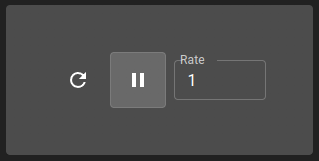
Settings¶
These settings can be applied to a Refresh widget.
Setting |
Usage |
Type |
Default value |
|---|---|---|---|
backgroundColor |
Widget background color |
string |
|
disableSingleRefresh |
Disable the option for manual refresh |
boolean |
false |
disableAutoRefresh |
Disable the option for automatic refresh |
boolean |
false |
defaultAutoRefresh |
Is automatic refresh enabled by default |
boolean |
false |
disableAutoRefreshRate |
Disable the option for changing the automatic refresh rate |
boolean |
false |
defaultAutoRefreshRate |
Automatic refresh default rate |
integer |
1 |
Example:
{
"type": "Refresh",
"id": "id",
"title": "",
"refreshWidgetSettings": {
"disableSingleRefresh": false,
"disableAutoRefresh": false,
"defaultAutoRefresh": true,
"disableAutoRefreshRate": false,
"defaultAutoRefreshRate": 1
}
Events¶
emit¶
The Refresh widget send these events :
auto: Sends auto refresh value
rate: Sends rate value from auto refresh
listen¶
The Refresh widget can process these events :
auto: Receives and sets the auto value
rate: Receives and sets the rate value
connect: Called when connected to a widget, sends current values
restore: Restores defaults values